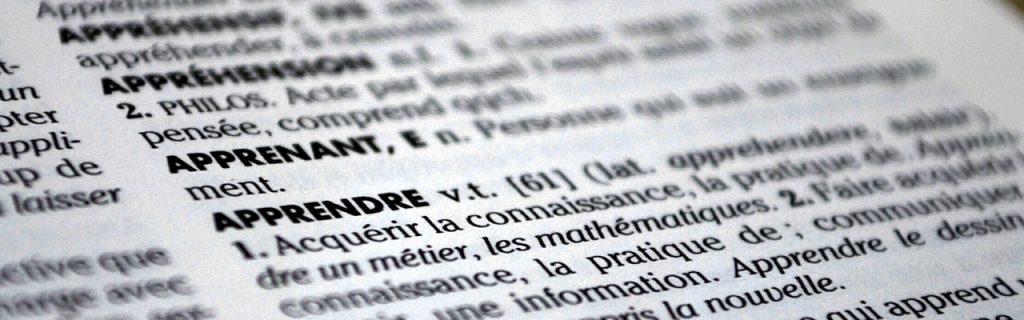Where’s that bit of paper?
Handy mnemonic method for remembering passwords
By Charlie Gobbett MITI
Following on from Paul Appleyard’s informative Tips and Tools article in the last issue of Au Courant about using a password manager, I thought it might be helpful to add my two centimes’ worth.
I second Paul’s suggestion about using a dedicated program to store your passwords safely, but in addition you can use my handy (and almost foolproof) method for storing a variety of commonly used passwords in your head, with no (or little) chance of forgetting them, which makes them instantly retrievable (unless you are unfortunate enough to be subject to a bout of amnesia). I have in the past asked two separate cybersecurity experts about this method and they gave it a thumbs-up, even though each password variant doesn’t differ greatly from the others. That said, even though I have found this method works for me, I cannot guarantee that it is 100% secure, so caveat emptor! (or whatever the equivalent Latin phrase is).
Step 1) Think of a line or two of your favourite poem, rhyme, song or Monty Python sketch (in my case) – one that instantly comes to mind but no one else could possibly guess, ever. It is helpful if the line(s) naturally include(s) numbers or capitalised words.
Step 2) Take the first letter of each word and the digits of the numbers in your instant-recall phrase.
Example: the song Sylvia’s Mother by Dr Hook:
[And the operator said] 40 cents more for the next three minutes
Please, Mrs Avery, I just gotta talk to her
I’ll only keep her a while
This produces a very long password that you can easily remember by singing that bit of the song to yourself (in your head – especially if you’re on a train at the time):
40cmftn3mpMAIjgtthIokhaw
Step 3) If you’re feeling clever, you can further encrypt the password by changing (in this case) one or both of the capital “Is” to the figure “1” (and/or any “o”s to “0”s) to give:
40cmftn3mpMA1jgtth1okhaw
Step 4-plus) The result can then be used multiple times for different passwords by adding a suffix: [special character]+[memorable shortcut]
e.g. “$ITI” (for your ITI login password), or “$WOB” for your World of Books account, to give:
40cmftn3mpMA1jgtth1okhaw$WOB,
a 28-digit password that would take a brute-force attack a very long time to crack, I assume… (Any experts out there who can tell me how long?)
And if all that seems long-winded, remember: after you’ve entered the password a few times your muscle memory will help your fingers dash it off on the keyboard in a trice.
Note: some accounts don’t allow you to enter such a long password, and in that case, simply truncate your password in a memorable way, such as here:
pMA1jgtth1okhaw$WOB
It is still a good idea to store these details and the relevant suffixes securely somewhere (and not, like Paul’s dad, on a piece of paper stuck on your fridge door), just in case you do forget them, but the idea is that nine times of ten (or 9too10) you won’t need to log in somewhere to check because the phrase will trip along melodiously in your head!
And always remember what Benjamin Franklin (or possibly someone else) once said: “Three may keep a secret, if two of them are dead.”
Charlie Gobbett is a commercial and literary translator, specialising in the environment, sustainability and cleantech, who’s been doing the rounds for around 30 years and is certified Carbon Literate by the Carbon Literacy Project. Three of his translated plays have been performed on UK stages. He would love to make a living from theatre translation but is not sure anyone actually does. In 2023 he was awarded the CTG Vicky Lane Trophy for Dramatic Achievement.